How to update my Chrome Extension?
If you were forwarded to this page, it means you are using an outdated version of our Chrome Extension. Please follow the steps below to have it updated manually.
Generally, your Chrome Browser will automatically update extension every 6-12 hours. However, in case this does not happen, please follow these simple steps to have it updated manually:
On the address bar of your Chrome browser, type
chrome://extensionsand press Enter. This will take you to the Extensions page.Toggle the "Developer mode" switch to enable Developer mode. The toggle is located in the top-right corner of the Extensions page.
Click on the "Update" button on top of the screen.
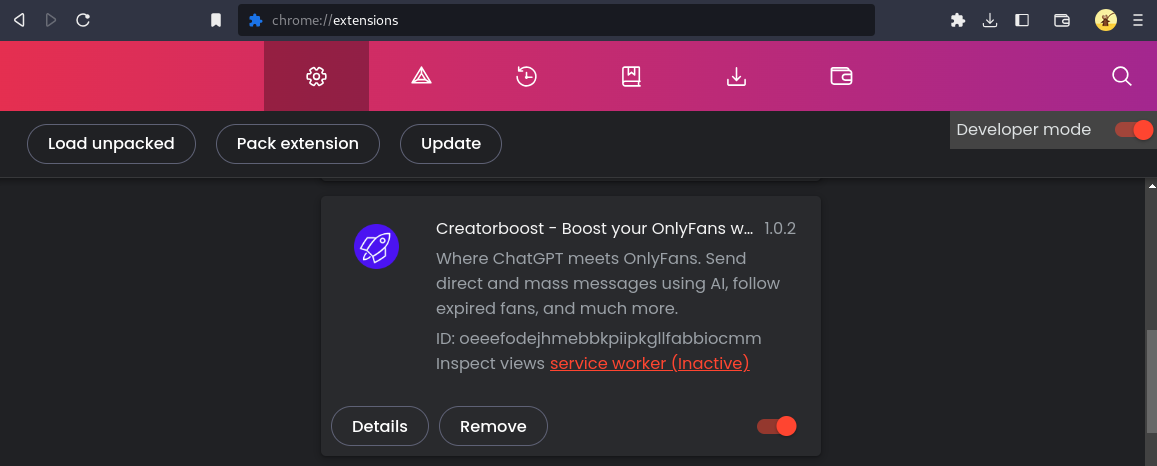
That's it! You've successfully updated your Creatorboost Chrome Extension. Enjoy the latest features and improvements.