Boost Vault
With Boost Vault, you can easily manage and access your media files, ensuring you don't send the same content twice to your fans. Let's explore how you can make the most out of Boost Vault. This feature is available for OnlyFans accounts only.
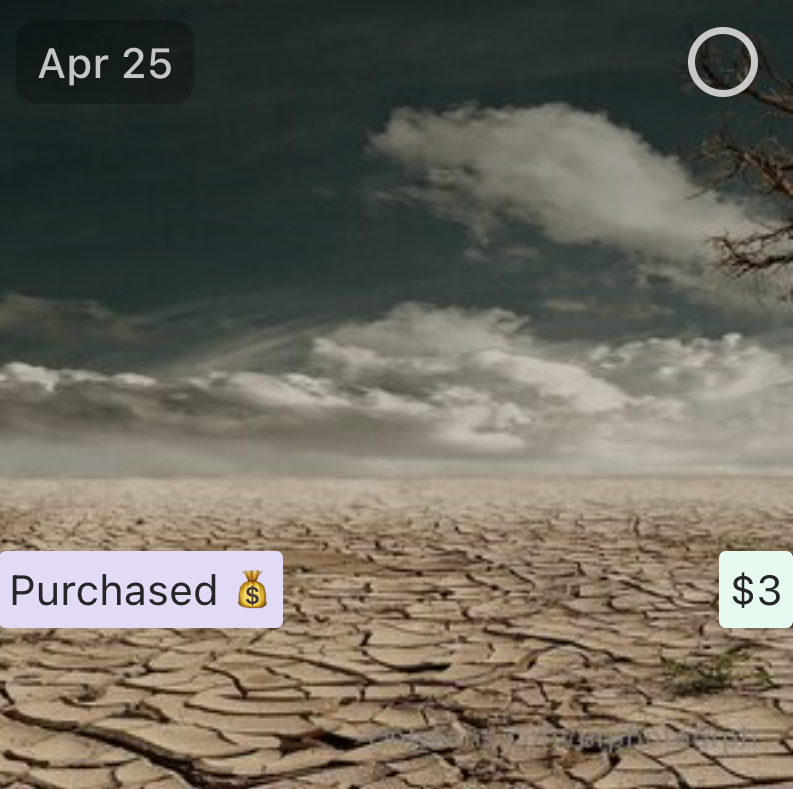
How it works
To access your Boost Vault and manage your media content, follow these steps:
- Open any fan chat by clicking on a fan's name.
- Click on the "Add a new media from Vault" button.
In Boost Vault, you can view the following information about each of your media files:
- Not Sent 🏷️: The media has not been sent to this fan yet.
- Sent 📬: The media has been sent to the respective fan.
- Purchased 💰: The media has been purchased by the fan.
- Opened 📭: The fan has opened the media file.
If the media has been sent, it will also include if it was sent as a free item or a paid item
If you have any further questions, please don't hesitate to reach out to our support team.